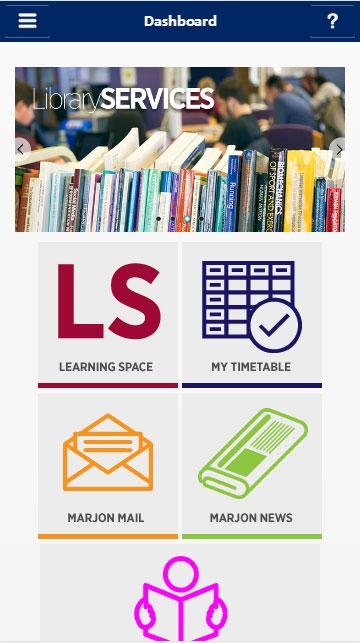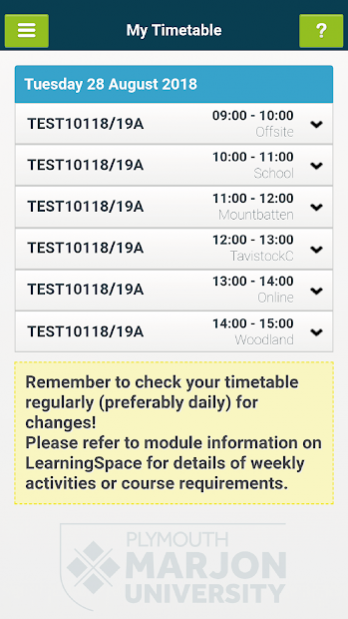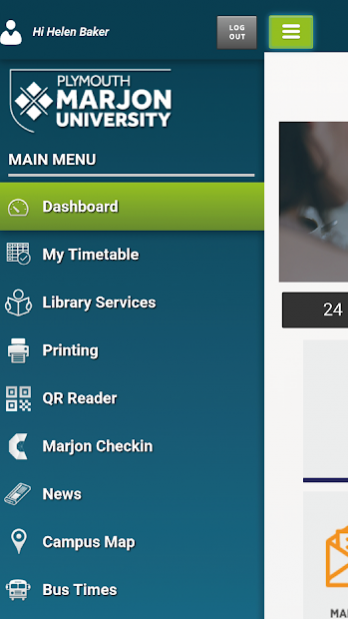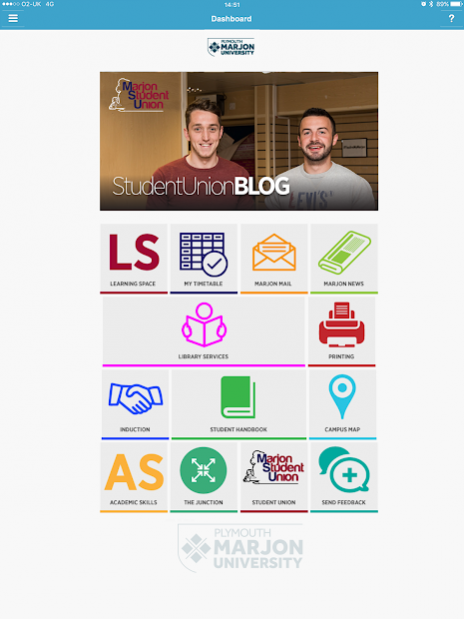Marjon Mobile 4.0
Free Version
Publisher Description
Marjon Mobile is the official app for students, staff and visitors of Plymouth Marjon University. By logging in to the app using your Marjon account details students/staff can quickly gain access to a range of personalised information and campus updates including:
- Your timetable letting you know where you need to be, and when, for the next ten days. If you are unsure of the location of a room, each timetable event has a direct link to the campus map that will show you exactly where you need to go.
-Links to your recorded taught sessions
-An up to date QR code reader with 'Marjon Checkin' capability to register yourself into sessions and events
- The interactive campus map can be accessed at any time to help you find your way around campus. Featuring a custom room search function you can search for a location on campus and the Interactive map will point you to exactly where the room can be found and on what floor.
- Keep up to date with comings and goings with live news feeds pulled in directly from the Hub and the notifications posted to the app.
- Library Services provides you with up-to-date information on opening/closing times and a list of your current Library loans including due dates so you'll never need to incur a late fee again. You can also search the catalogue directly within the app and store a list of items to find next time you're on-campus.
- Live departure times and route destinations for all bus services that stop at the campus
- The app also includes a comprehensive staff listing area with email and telephone contact details. The listing also features a search function which will make finding a tutor or a campus service easier than ever.
About Marjon Mobile 4.0
Marjon Mobile 4.0 is a free app for Android published in the Teaching & Training Tools list of apps, part of Education.
The company that develops Marjon Mobile 4.0 is University of St Mark & St John. The latest version released by its developer is 1.0.
To install Marjon Mobile 4.0 on your Android device, just click the green Continue To App button above to start the installation process. The app is listed on our website since 2018-08-15 and was downloaded 56 times. We have already checked if the download link is safe, however for your own protection we recommend that you scan the downloaded app with your antivirus. Your antivirus may detect the Marjon Mobile 4.0 as malware as malware if the download link to marjon.mobile is broken.
How to install Marjon Mobile 4.0 on your Android device:
- Click on the Continue To App button on our website. This will redirect you to Google Play.
- Once the Marjon Mobile 4.0 is shown in the Google Play listing of your Android device, you can start its download and installation. Tap on the Install button located below the search bar and to the right of the app icon.
- A pop-up window with the permissions required by Marjon Mobile 4.0 will be shown. Click on Accept to continue the process.
- Marjon Mobile 4.0 will be downloaded onto your device, displaying a progress. Once the download completes, the installation will start and you'll get a notification after the installation is finished.